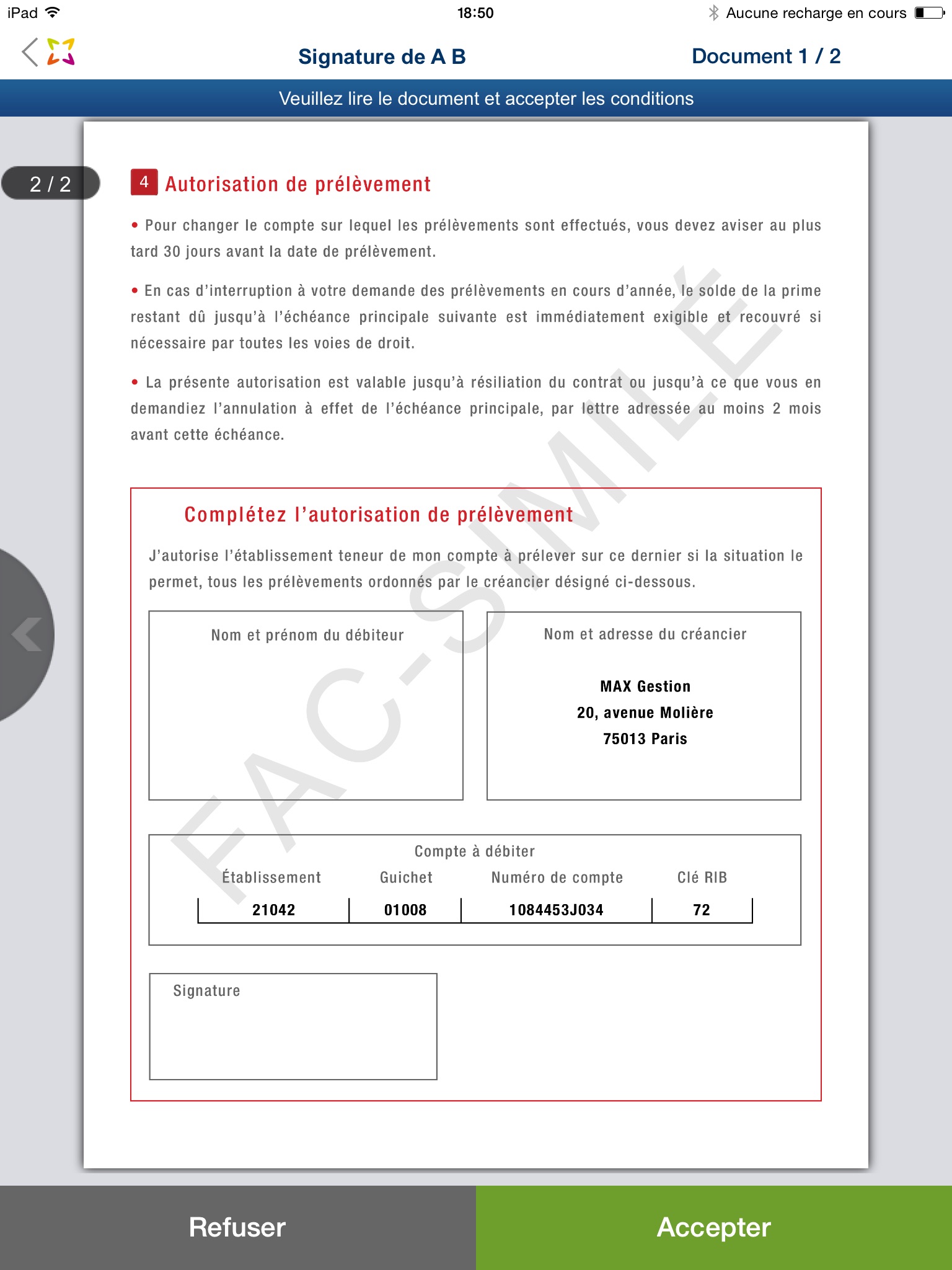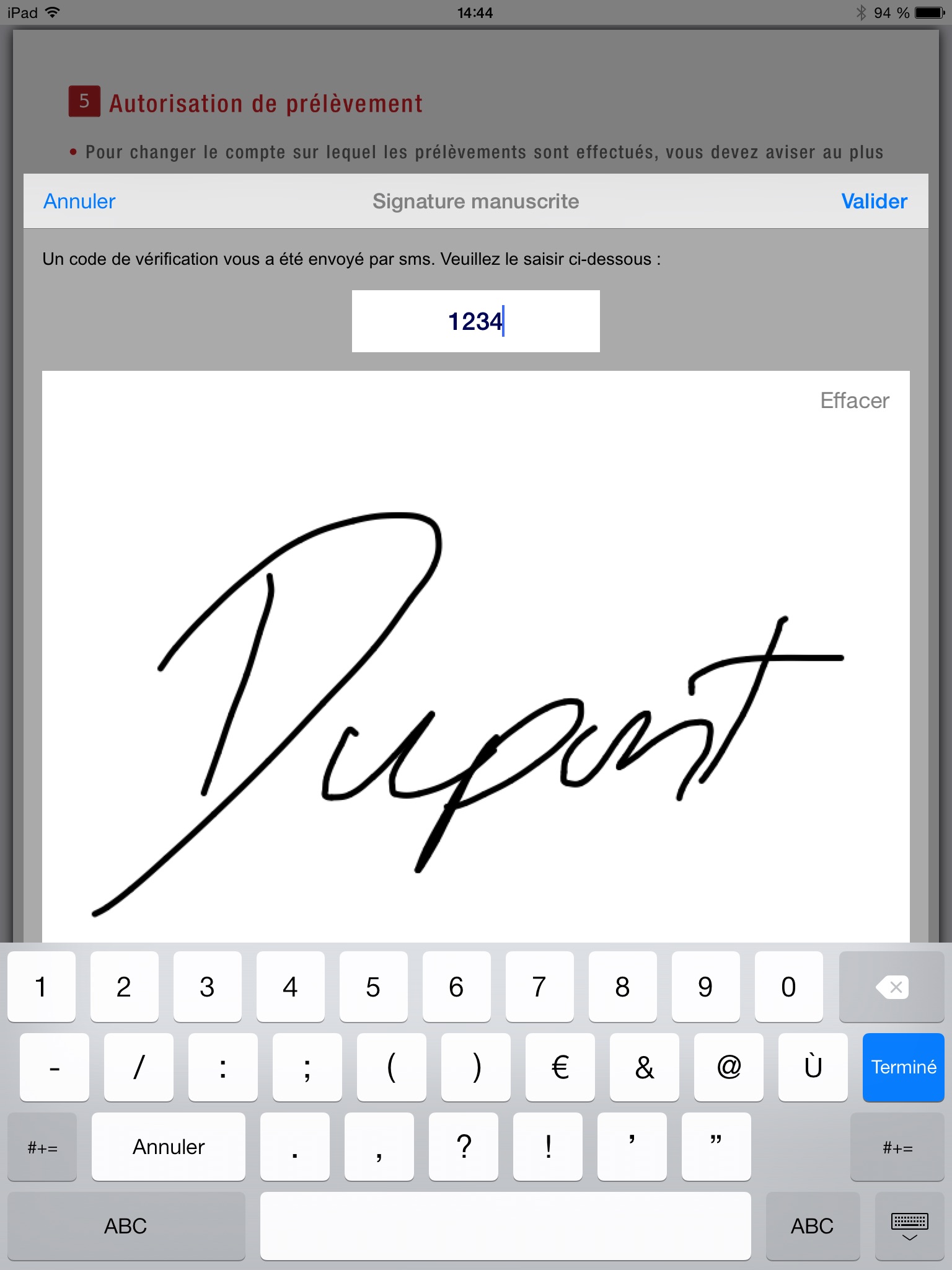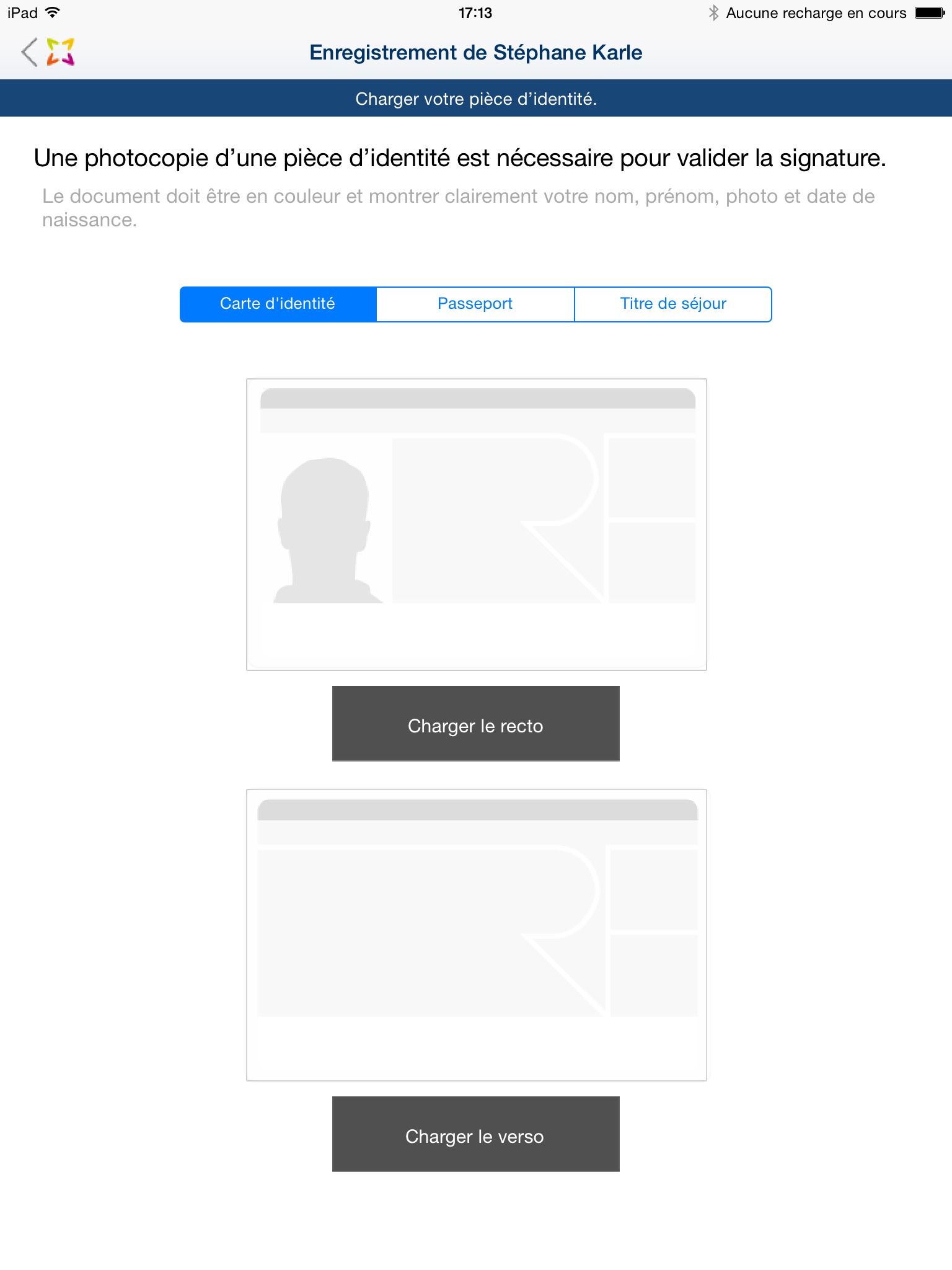Simplify your clients’ and your life with Universign electronic signatures.
Universign for iPad allows you to get your customer’s signature on your documents, register signatories to provide them with qualified electronic certificates and track the progress of your signature transaction. Universign iPad automatically syncs with your Universign account and allows you to view your documents offline.
Universign is the online electronic signature platform by the company Cryptolog, a leading provider of electronic signature and timestamping software. Universign is the result of Cryptolog’s twelve years of technological expertise in the fields of electronic signature and timestamping with probative value.
Cryptolog was founded in 2001 when electronic signatures first became legally valid in France following the Decree n°2001-272 of March 30th, 2001. At the forefront of innovation in the fields of electronic signature, timestamping and identity management, Cryptolog is now a key player in the electronic proof market.
MANAGE YOUR SIGNATURE COLLECTION
• View real-time status of your signature transaction.
• Relaunch signatories by email.
• Cancel a transaction.
• View documents in offline mode.
TO SIGN YOUR DOCUMENTS
• To read the documents to signatories face to face.
• Browse documents in an intuitive and clear way.
• Position the signature fields if necessary.
• Sign the document manually or with a stylus.
• Sign electronically with or without one time password.
REGISTER SIGNATORIES
• Fill in the information of your signatories.
• Taking pictures of their identity.
• Real-time validity checking of identity documents, even in offline mode.
• Create Universign account to signatories.
• Make a request for certificate creation.
LEGALLY COMPLIANT AND SECURE
• Universign is certified to French and European level ANSSI and ETSI.
• Universign supports all levels of electronic certificates.
• Universign is part of the list of members of ADOBE confidence.
• The signed documents in PDF format are recognized in Acrobat Reader.
Universign for iPad requires an active account with the Universign service.